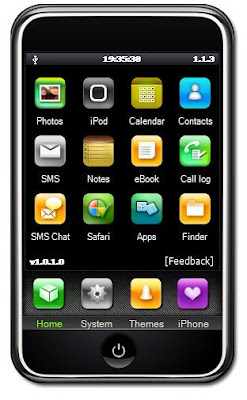
iPod Music Player
- there are language translating issues
- create/delete playlists works 100%
- play music/video off your iPhone on the PC works 100%
- copy music to/from iPhone/PC works 100%, drag/drop with your mouse!!
- copy movies from PC to iPhone works 100%, drag/drop with your mouse!!
- while copying movies iPhone PC Suite also do the converting,
-- you need to put the video file in a playlist for iPhone's iPod to "see" it...
Photos, download/Upload pics to/from PC and iPhone Camera Roll, works 100% Calendar, works 100% Contacts, works, but there are language translating issues SMS, works mostly.... Notes, works 100% eBook, works 100% Call log, works 100% SMS Chat, works 100%, send SMS to someone from PC through iPhone Safari, bookmark management, works 100% Apps, for pxl-files, mostly chinese, not so useful - and very buggy... Finder, works 100%, very useful Backup/Restore, works 100%, a MUST.... Sound Themes, works... Ringtones, works, but custom ringtones are "lost" after an iTunes sync... SMS Themes, works 100%
Download Link:
Enjoy!
[OLD VERSION]iPhone PC Suite Eng 0.2.1
Description:
Finder - a file manager
Photos - Allows you to download large image size (so far works only with the standard album “Camera”)
iTunes - allows download music and video from a computer to the phone (sadly, not in the phone download)
EBooks - allows for the creation of the book in html format for reading them on the phone (and handles umd txt files)
Notes - notes manager
SMS - Manage your sms’
Phone - Call Manager
Contacts - so far limited functionality, not tested. Ringtones - can alter sounds UISounds and add new “Own” in iTunes_Control ringtones. Do convert from mp3 and wav in m4r. (disadvantage: in sync with the iTunes ringtones Deleted) Backup/Restore - creates restore points (on your selections) and restore them.
Download Link:
http://rapidshare.com/files/216313666/2rapid-downloads.blogspot.PCSuiteEng_v0.2_.1_old.rar
Enjoy!
600 downloads and still counting!
Plz leave a comment if you like this post.
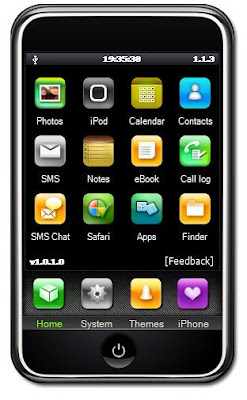












No comments:
Post a Comment