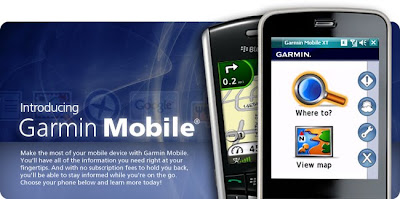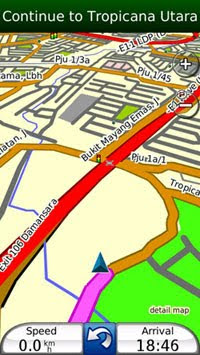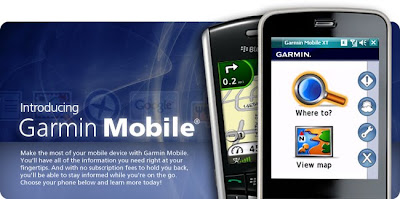

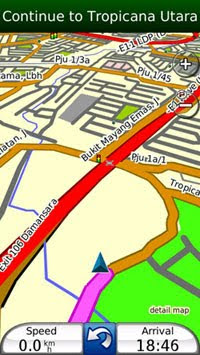
Tested and reported by members here to be fully working with the following devices (
as long as my own 5800)
Instructions to install: (French ones are in the archive):
_Plug your phone and use the mass storage/usb mode (not the PC Suite one !!!).
_Then copy those folders (Garmin,Private,Resource,Sys) from the main archive to the root of your device (E:\).
_Copy them one by one, otherwise you'll get a "Corrupted apps" error.(1)
_Unplug your phone, wait a few seconds and it will tell you that the app wasn't installed, it's normal.
_Go to your phone's app manager and finally install Garmin.
_Run it and get your personnal CardID in Tools->Settings->About.
_Write it down and close Garmin.
_On your computer, run the provided keygen and enter your CardID at the top (Enter your Unit ID here) then generate your unlock code.
_Copy/paste it into notepad and save this file (without any extension!) as "SW.UNL".
_Don't close the keygen and at the bottom in the "Map Product" dropdown field select
and enter "378" in the 1st field (FID).
_Copy/paste it into notepad and save this file (without any extension!) as "GMAPSUPP.UNL".
_Now copy those "GMAPSUPP.UNL" and "SW.UNL" files into the Garmin folder of your phone.
_Copy the unlocked map of your choice (GMAPSUPP.IMG) in the same folder (E:\Garmin).
_That's it, off you go! Just remember to turn on only the "Onboard/Phone GPS" in your phone's GPS settings to avoid beeing charged.
_This way, the 1st sat fix might take a little bit longer to get but it works i've installed it on 5 Nokia5800 phones.
(1) -
If you ever get this warning, remove all previous folders and start again, it will work.
Download:
Garmin MobileXT v5.00.40 full version:
Unlocked map - UK+Irland:
Unlocked map - Canada:
Unlocked map - France:
Unlocked map - Belgium:
Unlocked map - Switzerland:
Unlocked map - Italy:
Unlocked map - Spain:
Unlocked map - Netherlands:
Unlocked map - Portugal:
Unlocked map - Germany:
More to come.....