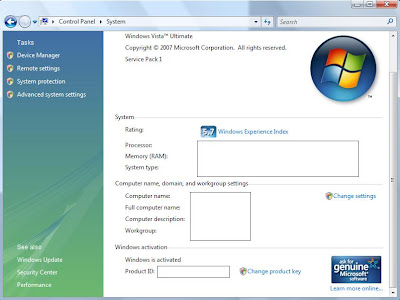 How to use the activator:
How to use the activator:| Code: |
| 1) Open Vista Activator.exe 2) Follow the steps and keep pressing 'next' 3) Choose your version of Windows Vista *) For visual reference, open Screen1.jpg and Screen2.jpg 4) When it's done it asks you to reboot, so click the button to reboot your computer |
| Code: |
http://rapidshare.com/files/132182535/Windows_Vista_x32_and_x64_Activator.rar tell me if ur having any problems. |











1 comment:
plz tell me how to skip the key process during setup? i'm not able to do it to use this activator.
Post a Comment